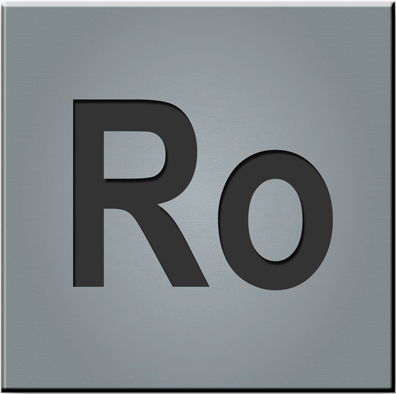-
Web - Workspace ONE
Description
Experience intuitive, secure browsing across intranet, internet, and web apps. Workspace ONE Web gives you instant access to your company’s internal network sites while you’re on the go without the hassle of manually connecting to a VPN. **Instantly Access Company Sites and Intranet** Enjoy frictionless access to your organization’s websites and intranet in a flash without manually configuring a VPN. **Find All of Your Bookmarks in One Place** Your company can push bookmarks down to your app for you to easily locate. You can also edit and remove bookmarks or add your own. Having a hard time locating your bookmarks? Tap the action grid at the bottom and tap “Bookmarks”. **Scan QR Codes on the Fly** Need to scan a QR code? Navigate to the Browser’s URL address bar, tap the code on the right, enable access to the camera and your device is ready to scan! To optimize security and productivity for your device, Omnissa will need to collect some device identity information, such as: • Phone Number • Serial Number • UDID (Universal Device Identifier) • IMEI (International Mobile Equipment Identifier) • SIM Card Identifier • Mac Address • Currently Connected SSID
What's New in Vers. 25.11
• Enhanced DLP for website copy actions.
More Info
-
Universe Website Builder
Description
Universe is the fastest and easiest way to build a custom website for you, your brand, or business with everything you need built in. In minutes publish a custom domain and accept your first sale on your own website. Design your own professional website with no code in minutes from your iPhone, iPad, or Mac. Our Grid Editor is a drag and drop playground with unlimited customization for every page of your website. Whether you want an online store, portfolio, personal website, link in bio, blog, or digital journal the Grid Editor is easy to learn. There are blocks every everything you want on your website including images, videos, payments, galleries, downloads, mailing lists, and more. Set up shop and start taking payments instantly with built in commerce tools. Universe integrates with Stripe or Paypal allowing you to sell products, digital downloads, or services directly. Track orders, print shipping labels, manage inventory, and more. We believe everyone should create their mark on the internet. You can make a website! SITE DESIGN Universe is like a web designer in your pocket. You can design a polished and professional website, a tribute to 1996 GeoCities, or anything in between. - Start from over 100+ professionally designed templates that are fully customizable or start from a blank canvas. - Drag and drop content to create original compositions using the Grid Editor - Built in Blocks for everything you need. Text, images, streaming Video, galleries, payments, downloads, mailing lists, and more - Edit your website anywhere. Works on iPhone, iPad, Mac, and Safari. - Use AI to write copy or generate original images for your website. COMMERCE Everything you need to start a store on your website is included. Selling on the internet has never been easier. - Sell products and services or collect donations and tips - Quickly + easily manage orders, inventory, and sell on-the-go - Set custom shipping rates or boost sales with free shipping - Print shipping labels directly from your order list - Sell downloadable content like exclusive streams, recipes, patterns, and PDFs - Collect international payments with PayPal - Accept Apple Pay directly on your website - Create discount codes to increase sales - Automatic fraud protection is built into every Universe website AUDIENCE Websites are the best way to communicate with your audience on your own terms. Universe includes everything you need to grow and manage your audience. - See how many views your pages get or how many email subscribers your collect. - Send custom emails and newsletters to your mailing list. - Custom email forwarding address for your domain. - Connect to Google Workspace, Fastmail, or any third party email provider. - Connect to Simple Analytics for more data without cookies. - Connect to Google Analytics for advanced analytics WEB HOSTING You do not need to be a web master to own a website. Universe automatically publishes your website securely and keeps it online with industry best practices. - Build name recognition with a custom domain for your website - Automatically appear in search engines with built in SEO - Ready to scale to millions of visitors. - Secure by default. Every site includes a TLS certificate to encrypt your data. - Includes protection from scripts, service attacks, and bot spam. - Connect your third party domain. - Works on all modern browsers so you can focus on your design. For inspiration on your next online store, link in bio, portfolio, landing page, restaurant menu, appointment sign up, service business, fundraiser site, resume, personal bio, creative showcase, about me, digital zine, fan page, newsletter signup, blog, podcast, community resource, tribute, event, course preview, digital business card, teaser page, wedding, band page, author spotlight, fitness guide, nonprofit, startup, museum exhibit, fashion directory, or publix tendies sale tracker site check out https://explore.univer.se https://univer.se/legal/terms
What's New in Vers. 2026.4
Experimenting with changes to your website should be easy and fun. No need to worry about publishing or committing to your changes to soon. Now when leaving the editor you have the option to save your changes for later if you are not ready to publish. Or you can discard the recent changes if you changed your mind.
More Info
-
Web Messenger for Dual Chat
Description
Web Messenger is an advanced browser with some most essential capabilities, such as Desktop View. Web Messenger App allows you to browse web in desktop view, which comes handy for using/debugging websites that are only available for desktops. Changing user agent also allow users to access third-party applications' web offerings. Which are normally not usable on mobile browsers, by just enabling the desktop view (enabled in default) you can simply use them as you are in a Desktop! Web Messenger is an in-app browser that allows users to access some developer features. Such as changing the headers and cookies that are being sent to the websites with each request. And directly to manage the browsers storage functionality both cookies and the local storage of it. Also it allows you to change your User-Agent, actually in default it is changed to Desktop user agent so that when you are browsing, you are seen as a Desktop and the website gives you it's desktop view rather than the mobile one. By also altering the Headers and Cookies, you may transfer your sessions, or test your websites/webAPI's functionalities in different use cases. For both cookies and headers, it is supported to Deactivate them rather than Deleting and Re-creating between your test cases. Several advanced features such as View Port manipulation also available over the settings. For anything you can think of please approach us using the Contact Us button in the Settings Page. And don't forget to share your thoughts on the App Store. Privacy Policy and Terms of Use are accessible over the Settings page also during a purchase. If you have already subscribed, please tap the Restore Purchases button in the Settings Page. Premium removes all the limits and allows unlimited usage. To cancel it please go to the App Store App, Tap Your Profile Icon at the top-right, go to subscriptions and find the one for this app and tap Cancel. LEGAL DISCLAIMER: This application is not endorsed by or affiliated with WhatsApp Inc. WhatsApp Messenger, WhatsApp Web, Meta Inc., Telegram LLC. Telegram, its name, trademark, and other aspects of the app are trademarked and owned by their respective owners. Read more about our terms, conditions, and privacy here: • Visit our Privacy Policy at: https://dualbrowser.iosapp.mobi/dualbrowser/privacy.html • View our Terms of Service at: https://dualbrowser.iosapp.mobi/dualbrowser/terms.html
What's New in Vers. 1.5
- Fix compliance issues
More Info
-
Jimdo Creator
Description
With the Jimdo Creator app you can easily create your own free website with responsive website design, a blog, an online store, and much more. And edit it on-the-go! The Jimdo Creator app has been downloaded over a million times and has helped to create some of the 20 million websites now online with Jimdo. What do you want to show on your website? Your website. Always available. Always with you. *What the app can do* New to Jimdo? It’s so quick and easy to get your new website online. Choose your template, select a domain, insert text and photos—done! The design of your Jimdo website is automatically responsive, so it is optimized for smartphones, tablets and desktop computers. In addition to the app, you can also edit your website on a desktop computer to use many more features. Already with Jimdo? You can edit your existing website with the app. Wherever you are with your iPhone or iPad—your website is right there with you. App features Navigation: Add new subpages to your website—or you can change, hide or delete these pages. Content for your website: Write or publish blog posts, add photos, photo galleries, text, headings, and buttons to your website. Structure for your website: Headings, spacing, and lines can help your visitors get a great overview of your website. Online store: You can see and edit your open and closed orders directly in the app. Mark items as sent and/or paid to have even more control on-the-go. What else can Jimdo do? Use the desktop version for even more features including more online store options, search engine optimization (SEO), contact forms and much more. Also: We’re always working on making the Jimdo Creator app even better, and will continue to release new features for it. We can’t wait to see your new website +++ We'd love to hear from you. Send us your suggestions and comments! +++ Ideas, suggestions, or comments? Please share them with us: mobile-feedback@jimdo.com Terms of Use: http://www.jimdo.com/info/terms-of-use-privacy/ Privacy Policy: http://www.jimdo.com/info/privacy-statement/
What's New in Vers. 4.8.1
We’ve swatted away bugs and improved overall app performance.
More Info
-
Lunascape Browser
Description
Lunascape – The Super Browser That Bridges Web2 and Web3 Experience a new era of browsing - ad-free Youtube, web3 wallet-ready, and built in Japan. Trusted by over 20 million users worldwide, Lunascape delivers speed, privacy, and innovation - all in one app. * All-in-One Power Browser * Lunascape Mobile v15 combines the best of Web2 and Web3 with these new features: - Integrated Web3 Wallet Connect directly to Ethereum, Japan Open Chain, and other EVM networks. Manage your crypto securely - no extensions required. - RSS News Reader Read your favorite blogs, news, and crypto updates right inside the browser. - Advanced Ad Blocker Blocks all ads, including YouTube ads, for a faster, cleaner web. No more interruptions. Just pure browsing. - YouTube Background Playback (Picture-in-Picture) Watch or listen to YouTube even while using other apps. Perfect for multitasking and music lovers. - Refined Design Minimal, beautiful, and intuitive for everyday use. - Custom Search Engine Selector Choose your favorite search engine for a personalized experience. Classic Features You Will Love - Free built-in ad blocker - Smart gesture navigation - Custom user agent for desktop sites - Privacy First Lunascape never collects personal data or tracking information. All features are completely free - no subscriptions, no hidden fees. * Ready for the Future Web * From everyday browsing to Web3 innovation, Lunascape is your gateway to the open internet. Download Lunascape now and enjoy an ad-free, secure, and Web3-connected browsing experience today.
What's New in Vers. v15.1.1
- Fix some bugs
More Info
-
BitDegree: Play & Learn Web3
Description
Prepare for Web3! Read BitDegree Web3 Articles, learn about airdrops, tokens, stablecoins and blockchain! Gain Web3 Skills Each Article is crafted with a goal to not only provide you with information but also to level up your Web3 knowledge by immersing in fun and attractive learning. BitDegree utilizes the Play & Learn model to easily onboard Web2 users to Web3. Here, with the help of innovative gamified practice, learning Web3 will be a piece of cake. Join Guilds & Fanbases BitDegree is the home for the most prominent brands' communities. Together with the fanbase, crack all articles of your favorite brands to learn Web3 & collect points! Join the most exciting Web3 fanbases, complete Web3 projects' Guild Missions & explore the world of Web3! Follow BitDegree on Twitter & Discord for exclusive insights! Twitter: https://twitter.com/bitdegree Discord: https://discord.com/invite/NXNN5tjA7g Use BitDegree on the web: https://www.bitdegree.org Privacy Policy: https://www.bitdegree.org/privacy-policy Indonesia Games Rating System (IGRS) rating: Age Rating 3 Years Above
What's New in Vers. 1.16.27
Small design improvements.
More Info
-
Mogok - Myanmar Web Browser
Description
The 1st and the one yet that supports reading/writing Burmese Language (Unicode/Zawgyi) and fully working on iTouch/iPhone and iPad. Features: • Bookmarks • History • Tab Restoration • Private Mode • Clear Cookies • Clear History • Save bookmarks in Burmese • Surf unicode domain • HTTP Authentication support • Proxy Authentication support • Support Landscape and Portrait Mode • Myanmar Font Tagger is added for allowing to display both Zawgyi and Unicode font on the same page • KeyMagic smart IME is embedded and following layouts are included: -> MyanSan (Smart) -> Mon -> PangLongSHAN -> Zawgyi L - Unicode -> Zawgyi L
What's New in Vers. 3.7.5
Minor Fixes and some maintenance.
More Info
-
Broearn Browser for Web3.0
Description
Broearn Browser for Web 3.0 is a browser based on Web 3.0 technology that focuses on privacy and security protection. It is committed to providing users with a large number of browser auxiliary tools, supporting user scenarios. It not only supports Google-based extension plugins, ad blocking, intelligent one-click download of browser web videos, privacy encryption protection, privacy VPN, games, AI assistants, file management and other services. The latest version has launched more practical functions such as 10GB free cloud storage service and AI intelligent search. Broearn Browser provides users with a large number of practical and free tools, including VPN, AI intelligent search, browser web video intelligent one-click download, anonymous cloud meeting, extension plugins, ID photo creation, mobile ringtone download, tarot card, PDF converter, photo compressor, sticker maker, video compressor, photo scanner and other practical tools for daily work and life. Rich task modes allow users to receive generous rewards by completing tasks, achieving generous rewards under Web 3.0 rewards. Users can also receive airdrops through daily check-ins or other activities. Broearn Browser integrates meeting functions. Broearn Meeting provides a 100% secure private space for your daily chats and work meetings. Multiple video chats, screen sharing, screen mirroring, voice conferences, text chats. Secure and protected by Web 3 encryption technology. New features: -AI assistant - Google extension plugin support,Browser webpage video intelligent one-click download -AI intelligent search, quickly obtain desired website recommendations and information - Free cloud storage (10GB) - More popular and practical tools - Free VPN - Meeting - Page loading acceleration - Bookmark - Night mode - File management Browsers provide comprehensive security protection for privacy Data transmission end encryption protection Cookie tracking block protection Camera access blocking Microphone access blocking Mobile sensor call interception Website storage data can be viewed at any time Device clipboard content fetch block Device usage acquisition blocking Pop-up interception Ad blocklist match blocking NFC information viewing and change permission masking Prevent tracking camera position Broearn AI Browser provides Web 3.0 search services A browser is a tool for browsing websites, focusing on protecting users' privacy and security. It does not track or record users' browsing behavior, and can effectively prevent excessive collection of users' privacy and information. Default browser Set up Broearn Web 3.0 Browser! Go to Settings - Scroll down to Search Engines - Click Default Browser Application About Broearn AI Browser for Web 3.0 Broearn creates the world's safest Web 3.0 browser, eliminating the collection of privacy and information when users search, and creating a multi-dimensional protection barrier for user privacy and information. File management Broearn can categorize files, and your files and folders will be automatically classified according to file type and characteristics, so you can easily find the files you need. Supports file downloads in magnetic and torrent formats. Learn more about Broearn: https://www.broearn.com If you have any questions or need help, please feel free to contact us at: support@broearn.com. We would like to hear from you. Do you like our app? Please give us a 5-star review! Terms of Service: https://www.broearn.com/terms_of_use Privacy Policy: https://www.broearn.com/privacy_policy
What's New in Vers. 3.2.10
Version 3.2.10Update:
1. Improved performance for an even better user experience. Update now!
2. Fixed various issues for improved performance and stability.
More Info
-
Mises Browser
Description
Mises browser is fast secured web3 mobile browser with built-in wallet, our mission is to let our users' web3 experience on mobile as good as on PC. Right now Mises Browser has 4 major features 1.Web3 Wallet Mises Browser supports Web3 Wallet on mobile phones. Users can manage there crypto assets and connect web3 dapps on Mises. 2.Web3 Security Mises browser allows users to use web3 products quickly and safely and prevent phishing through a whitelist system and partnership with security companies. 3.Web3 domain name resolution Mises browser supports web3 domain name resolution, the first batch of supported domain names include: ens, unstoppable domain and .bit. 4.Web3 dapp aggregation Mises browser supports more than 400 mainstream web3 dapps, which is convenient for users to access quickly and safely. Welcome to use mises browser and start your web3 journey now. Terms of Use: https://www.apple.com/legal/internet-services/itunes/dev/stdeula/
What's New in Vers. 1.6.20
add mises premium
supports more wallets
fix compatibility problems
fix metamask problems
More Info
-
WorldWideWeb – Mobile
Description
This app’s name is an homage to the world’s first web server. Back in 1989, Tim Berners-Lee started the web on his NeXT computer. On that computer was an app named WorldWideWeb. This app was unique because it allowed his machine to edit and serve HTML documents. The app also used coding frameworks that were adopted by Apple after purchasing NeXT: they are being used right now to display what you’re reading. Like that original app, this WorldWideWeb is a handy web development tool. It’s designed for people who need to test things on their iPad or iPhone before moving the files onto a real web server like Apache or nginx. It also allows you to work in those increasingly rare moments where you don’t have a connection to the Internet. App developers can use this server to simulate and test APIs that their product uses. FEATURES WorldWideWeb does things differently than today’s production web servers: • Automatic refresh — Watches your site and reloads browser when there are changes • No caching — Every request gets a new response, no cache busters needed • Easy to configure — Pick a folder and go • Directory listings — A handy list of files whenever you hit a URL that doesn’t exist • Bonjour support – Automatic DNS for easy access using devices on your local network • REST support — Set default responses as JSON or XML for easy mocking of APIs • No external dependencies — Completely standalone and doesn’t need other tools like Python or Ruby • Built-in security — Runs completely in a sandbox, no access to data unless you allow it • Powerful and lightweight – A small memory footprint with minimal CPU overhead • No rocket science — Perfect for clients and other folks who are less technically inclined
What's New in Vers. 2.2
A visual refresh for Liquid Glass on iOS, easy access to logs on macOS, and a crash fix for invalid DNS records.
macOS:
• Added button in settings to open log folder [Yay Duncan!]
iOS:
• Visual refresh for Liquid Glass
All:
• Fixed a crash caused by devices publishing invalid DNS TXT records [Yay Ron!]
• Added links to support and product websites
More Info
-
Unstoppable Domains
Description
Unstoppable Domains: Your Complete Domain Hub Manage your domains effortlessly with the official Unstoppable Domains Manager. Whether you own traditional DNS or blockchain domains, our app provides a unified hub to track and handle your entire domain portfolio in one place. Stay organized with powerful filtering and sorting tools. Search through your domains by type, registry, or status, and keep track of expiration dates and important domain events. Our intuitive interface makes domain management simple and efficient. Connect with potential buyers through our integrated marketplace. List your domains for sale with buy it now (BIN) or lease-to-own (LTO) prices and communicate with interested parties - all within the app. Real-time notifications within the app ensure you never miss an important opportunity. Secure access to your domain portfolio is our top priority. Sign in on your mobile device using convenient methods like email, Google, or X (Twitter) with full support for 2FA for an additional layer of security. Experience peace of mind knowing your entire portfolio is secured on the blockchain by default at Unstoppable Domains.
What's New in Vers. 6.1.3
- minor enhancements
More Info
-
Turn Off the Lights for Mobile
Description
The most popular Turn Off the Lights browser extension that dims everything in the background, so you can enjoy the video you’re watching without any distractions. Is now available for iPhone and iPad! This app is the darkest mobile web browser where it loads pages super fast, with the power of the Apple WebKit rendering engine. Optimized for Facebook, YouTube, Twitter, Yahoo, and Google. No more white screen when browsing the web on your mobile device. With one tap on the white lamp button, it dims the web page. For example, if there is a YouTube video on the page, it will automatically highlight the video player. These days you see more and more students, teachers and also working people with their phone in their hands. And at night you see all that light is shining in their eyes. Thanks to Turn Off the Lights this problem is solved because with one tap on the white lamp button a black transparent layer is added on top of the web page. Turn Off the Lights - Features: ● Turn the lights back on, by tapping on the black layer ● Customizable background color ● Customizable background opacity with a slider ● Supports multiple video sites: YouTube™, HTML5 video,... and more ● Option to choose your own homepage ● Have a bookmarks page ● Have a history page ● Option for search engines: Google, Bing, Yahoo, DuckDuckGo, Yandex, Baidu or custom Design It's all in a simple and user-friendly design that uses the Google material design principle and tabs to open multiple webpages. Privacy An option to open your link in the incognito mode, that doesn't save your history. Speed It has its speed of the Apple WebKit rendering engine. Open Source Turn Off the Lights is the most popular and favorite browser extension from everyone. The lamp button dims the web page and if a YouTube or HTML5 video player is found, the app highlights it and dims the rest. Want to test this in your desktop web browser (Google Chrome, Firefox, Safari, Opera or Maxthon)? Go to https://www.turnoffthelights.com. Free And all of this for free! If you would like to donate to the Turn Off the Lights project, please go to https://www.turnoffthelights.com/donate.html. We welcome any feedback/suggestion that you have regarding the app. Please contact us at https://www.turnoffthelights.com/support. Learn more about Turn Off the Lights for iOS: ● Have questions or need help? Visit https://www.turnoffthelights.com/support ● Like Turn Off the Lights on Facebook: https://www.facebook.com/turnoffthelight ● Follow Turn Off the Lights on Twitter: https://www.twitter.com/turnoffthelight ● Subscribe Turn Off the Lights on YouTube: https://www.youtube.com/c/turnoffthelights ● Follow Turn Off the Lights on Pinterest: https://www.pinterest.com/turnoffthelight ● Follow Turn Off the Lights on Instagram: https://instagram.com/turnoffthelights ● Follow Turn Off the Lights on Linkedin: https://www.linkedin.com/company/turn-off-the-lights Don't forget to rate this app 5 stars and share it with your friends! This helps to support future development! ABOUT TURN OFF THE LIGHTS Turn Off the Lights is a lightweight and useful add-in designed for a more comfortable watching experience. This is a browser extension that dims the web page and highlights the video player. For example, it works for all known video sites such as YouTube, Vimeo, Dailymotion, Hulu, Metacafe, Youku, etc. It's a unique extension that you have never seen before. Not only this, but these extensions is compatible with Google Chrome™, Apple Safari™, Mozilla Firefox™, Opera™, Internet Explorer™, Microsoft Edge™, Yandex™, Maxthon™. YouTube is a trademark of Google Inc. Use of this trademark is subject to Google Permissions. Keywords light off, black, dark mode, night mode, web, search, internet, private, secret browser, incognito browsing
What's New in Vers. 1.2.8
+ Support for iPhone X, iPhone XS, iPhone XS Max, and iPhone XR
+ Add iMessenger Stickers
+ Add the Night Mode Safari extension
+ Translation update
If you have any feedback or questions, we’d love to hear from you! Turn Off the Lights offers free support. You can reach us on Facebook TurnOfftheLight, or on twitter at @turnoffthelight. You can also read our User Guides or browse our FAQs on https://www.turnoffthelights.com/support.
More Info
-
View Navigator
Description
A utility for capturing web pages to png format images.
What's New in Vers. 1.1
Fixed the display bug when the app works in landscape mode on iPhone X or above.
More Info
-
Whats Web Dual Messenger
Description
WhatsWeb: Use Multiple Accounts with WhatsWeb. Explore WhatsWeb, an innovative application designed to enhance your interaction with Whats Web. Whether you are a professional managing multiple accounts or someone looking for an easy and efficient way to use WT Web, WhatsWeb is the ideal choice. Why Choose WhatsWeb? Simple Management of Multiple Accounts: Switch between various WT Web accounts without the hassle of logging in and out repeatedly. User-Friendly Interface: Our intuitive design provides a smooth, efficient, and enjoyable user experience. Hassle-Free Account Switching: Transition between different WT Web accounts with ease, perfect for users with multiple business or personal accounts. Ideal for Various Profiles: Business Professionals: Efficiently manage communication with your clients. Personal Use: Enjoy a more organized and agile experience on WT Web. For the Family: Stay connected with your family and oversee the responsible and secure use of WT. Getting Started: Download WhatsWeb today and discover the essential tool to enhance your WT Web usage. Legal Notice: WhatsWeb is not affiliated with WhatsApp Inc. It is a third-party tool developed to enhance the user experience on WhatsApp Web. More Information: Terms: https://hotmob.app/whatsweb/terms Privacy Policy: https://hotmob.app/whatsweb/policy
What's New in Vers. 1.2.7
Hello! In this version, we've made improvements and fixes to make your journey with WhatsWeb even better.
More Info
-
D Manager IDM
Description
Downloader! Download manager - Supports resuming of interrupted downloads reliably - Live download progress bar and speed indicator - Background downloading - Fast download with big file - Pause/Resume download support - Background downloading Browse - Store files offline - Document viewer support for various format .pdf, .doc, .xls, .ppt, .txt, .html and .rtf - Create group - Move, rename and delete files - Zip/UnZip files support Vault - Hide/show files using simple action - Choose option to vault accessibility Web browser support within inside the application. NOTE: the app does not download audio and video from unauthorised websites. Privacy policy https://bit.ly/3lK2O5j Terms & Condition https://bit.ly/3zyu2Bh Stay tune new features coming soon
What's New in Vers. 3.2.7
- Minor bug fix and improvements
More Info
-
IPG Hub
Description
The IPG Hub app is the perfect reference tool for learning, troubleshooting, applying and presenting information about the products and services offered by IPG. The app is easy to set up and use, with a simple log-in for your security. The IPG Hub app is automatically updated with literature, image and video content when connected. Once sync’d the app does not require a connection for regular use.
What's New in Vers. 3.4
Enhanced onboarding experience
Improved Featured screen behavior
Bug fixes and performance improvements
More Info
-
Puma Browser: Ai Chat & GPT
Description
Puma is a cutting edge crypto & Ai browser powered by GPT-4, GPT-3 turbo and Claude APIs. Our mission is making new crypto protocols and LLMs easy to discover and use on your mobile phone. Private by design. We started with the idea of a privacy-first browser with built-in micropayments (via the Interledger Protocol) and have since added support for identity (HNS, ENS; Unstoppable Domains in testing) and storage (IPFS; Arweave in testing). Our next steps include wallets for main chains and experiments with GPT/LLMs and gaming. OpenAI and Anthropic preview The newest version includes first integration of OpenAI & Anthropic that allow you to summarize content of the pages you're reading and ask follow-up questions. Powered by ChatGPT, GPT-4 and Claude APIs you can also ask follow-up questions or just have a conversation. BETTER SEARCH Take ownership of your online activity from big corporations. Select a default search engine you love most and perform à la carte searches from today’s top sites: • DuckDuckGo: simple, private search with contextual rather than personalized ads. Puma Browser’s default. • Ecosia: go green while you surf! One tree gets planted for about every 45 searches. • Google: available for those who want it. • Twitter: search trends, hashtags, and topics that are happening and being discussed by the world right now. • Wikipedia: the free online encyclopedia built and nurtured by volunteers around the world and hosted by the Wikimedia Foundation. BETTER COMMUNITY Help us guide the web to a better future with your ideas, feedback, and questions. Tweet at: @PumaBrowser | Join the conversation on Discord: chat.puma.tech | Email: ios@pumabrowser.com. Made with love by the Puma Browser Team.
What's New in Vers. 3.25.0
+ You can now refresh chat queries on the homepage for up-to-date responses.
+ Refreshed AI chat experience with improved memory handling for better conversations.
+ Under-the-hood upgrades for smoother model requests and better error handling.
+ Fixed an issue that could cause unwanted tab focusing.
Enjoy the improvements and keep exploring!
More Info
-
MAMP Viewer
Description
MAMP Viewer: Your perfect companion for web development on the iPhone and iPad Discover the power of MAMP Viewer, the ultimate app for web developers! With MAMP Viewer, you can view and test your local websites directly on your iOS device - anytime, anywhere. Main features: - Real-time preview: View your local websites in real time and review changes instantly. - Easy setup: View your MAMP sites on your iPhone or iPad with just a few clicks. - Compatibility: Supports all common web technologies such as HTML, CSS, JavaScript, PHP and more. - Transfer: Automatically transfer your projects via WLAN - no cumbersome cable connections required. - User-friendly: Intuitive user interface that allows you to navigate and operate seamlessly. Perfect for all web developers and users of MAMP PRO version 6 or higher.
What's New in Vers. 2.0
• Refreshed Design
• Several bugfixes
• New Screen sizes for testing
More Info
-
Web Scan - Dual Chat
Description
Effortlessly juggle multiple accounts across devices with our app. Seamlessly switch between personal and work life, ensuring you never miss a beat. Save chat history, enjoy swift replies, and master the art of efficient management for a harmonious lifestyle. Then this app is the best fit for you. Whats Web, Whatsweb, Whatscan, Messenger Duo for WhatsApp, Multi Messenger for WhatsApp, Dual Messenger for WhatsApp ++, WA Web - Dual Chat, WhizAI for WA, Dual Web Chat for WhatsWA, Messenger Web, Web Messenger for Dual Chat, Whats Web Dual for WA GB Plus, AI messages for WhatsApp Web, 2nd number for Whats App Web, Dual Messenger For WhatsApp, Use WhatsApp and Telegram Web, Use Dual Messenger, AI-Powered Tools for Chats, Dual Messenger for WA, Use Multiple WhatsApp Account, Messenger for Whats Web ++, Whatsapp Web Chat Secure Fast, Gb Dual Messenger Plus Web Duo, Parallel Space, Dual Space, Parallel WhatsApp, Clone Web Apps, Web Cloner and Multi Accounts on our brand-new WhatsWeb App will be simple, offering a seamless and consistent experience across both web and mobile platforms. Features: - Direct WA message: Send WhatsApp message without saving mobile number in iPhone. - WhatsApp Web: Use upto 5 WhatsApp account on the same device - Telegram Web: Use a second Telegram account synchronously - Other Web Messengers: Instagram, Twitter, Facebook, Messenger, Skype, LinkedIn, Discord, WeChat, Tinder, Reddit, Snapchat & Pinterest - Private Web Browser: Prevent to store your search history - Quick Replay - Emoji Letter Maker - Repeat Text - Font Style - Font Decoration - Quotes For Captions & Status - QR Code Scanner - Schedule Messages - Reminder - Private Notes - App Lock Privacy Policy: https://unwrap-solution.s3.ap-south-1.amazonaws.com/privacy-policy.html Terms of Use: https://unwrap-solution.s3.ap-south-1.amazonaws.com/terms-of-use.html EULA: https://www.apple.com/legal/internet-services/itunes/dev/stdeula/ Disclaimer: This app is a WhatsApp Messenger UNOFFICIAL tool. We are not associated, connected, authorized, endorsed by, or in any way officially connected with WhatsApp LLC or any of its subsidiaries or affiliates. Usage in this app falls within the guidelines of "fair use".
What's New in Vers. 1.2.91
- Minor bug fixed
More Info
-
Phoneflow - Webflow on Phone
Description
Manage your Webflow Ecommerce and edit the content of your Webflow website from anywhere. More practical and faster than on a computer, with Phoneflow everything becomes simpler. More than 18k people around the world have chosen Phoneflow to manage their Webflow website. Manage your Ecommerce Webflow on a daily basis ● Add new products quickly ● Be notified of new orders and prepare them without a computer ● Make your inventory easily, update your product stocks when you receive new deliveries ● Edit product pictures, prices... Edit the CMS content of your Webflow website whenever you want ● Add a new article to your blog, a new achievement to your portfolio or something else, it's up to you ● Edit your content in a flash ● Enjoy a rich text editor with a lot of formatting ● When you're done publish and it's all good Exclusive features you can’t do from a computer ● Automatic optimization of your images for a website that goes fast ● Crop your images quickly to respect the design ● A rich text editor with lots of new formatting ● Be notified when a user submits a new form and view its content Login in one click ● With your Webflow account ● Simply with a Webflow API key We offer specific features for Agencies ● Subscribe your clients directly from your account ● Your client will access Phoneflow with a Webflow API key ● White labeling (Coming soon) ● Contact us if you have any feature requests ABOUT Phoneflow is a mobile client for Webflow API. Phoneflow communicates only with Webflow through their API and your Webflow data will never be stored elsewhere. Terms of use : https://phoneflow.app/terms-of-service.html Privacy Policy : https://phoneflow.app/privacy-policy.html
What's New in Vers. 2.10.4
- Added inventory management to the page of a product without variants
More Info
-
Gname
Description
At GNAME, domain names are more than just digital real estate. They’re the foundation of our digital identity, and that's why we are committed to the tenet of a safer, accessible internet. We're founded in Singapore and proud to be ICANN-accredited. Our unified platform runs the gamut of domain discovery, registration, dropcatch, auctions, and web hosting. What truly sets us apart is our aftermarket segment: we consolidate the world's domain listings in one place, so you don't need dozens of fragmented platforms to find your perfect domain.
What's New in Vers. 1.1.5
1. Fix some known issues and enhance user experience.
More Info
-
WebDAV Manager
Description
WebDAV Manager is a versatile and native iOS client that seamlessly connects to both HTTP and HTTPS WebDAV servers, ensuring secure and efficient file management. Current features: - Easy authentication: securely connect to your WebDAV servers using basic or digest authentication. - Versatile communication: access your data through HTTP and HTTPS protocols. - Seamless server management: add, edit, or remove servers with custom settings like protocol, port and base path. - Multi-server support: manage multiple WebDAV servers from a single, intuitive interface. - File operations: share, download, and upload files with ease. - Efficient file browsing: explore remote directories, create new folders, and delete unnecessary files effortlessly. - Rich media previews: preview text files, PDFs, images, and videos directly within the app. Start managing your WebDAV servers seamlessly with WebDAV Manager today!
What's New in Vers. 2.0
- New "expert mode" when adding new server URL: type the URL yourself instead of filling the fields.
- Image previews in the list.
- Adapt file icons to the file type.
- Fixed a minor issue that incorrectly displayed an error message in the files list view.
- Fixed other bugs.
More Info
-
Earn Alliance
Description
Find and play web3 games today. Access the top web3 games lists across the best genres including rpg, fantasy and anime titles on one platform. Play and Earn in the world of web3 here.
What's New in Vers. 3.2.27
Bug fixes
More Info
-
Daily Dirt
Description
Being a 'DIVA' is just an attitude. It's the way a young woman carries herself with respect, confidence and poise. Being a 'DIVA' is about knowing your worth and never settling for less. Every woman should add 'da diva' to their name! - Get all the latest Dirt on celebrities, fashion and music form Dominique Da Diva. - Watch videos. - Keep up with Diva events. - *mwahhness! I love you all hearts;
What's New in Vers. 4.1.0
## New video ui.
## Updated for iOS 15
Bug Fixes and Improvements!
More Info
-
DMS Browser
Description
DMS Browser is a browser that OTSUKA CORPORATION provides. In collaboration mobile device management services and "Tayoreru device management service Version 6.1 or later", I can realize the history acquisition simple Web filtering and delivery of Web browsing favorite.
What's New in Vers. 2.12.0.0
* iOS/iPadOS 26 is now supported.
More Info
-
Darkboard
Description
Darkboard is the perfect companion for every webmaster. With it, you will be able to check, at glance, the status of *all* of your websites, and easily spot any kind of errors. Highlights: - On-Demand Verification of your Web Server's Status - Detect Expired SSL Certificates - Scan your Web's contents, and verify if a required string is present - Easily inspect the Response Headers + Contents - Extremely fast Networking I/O Support: - We've got +8 years of experience developing iOS and macOS Apps - Suggestions? found a bug?. We'll fix it in no time! Thanks to all of our awesome users for your continued support!!
What's New in Vers. 1.5
Internal improvements all over!
More Info
-
Meta Watts
Description
Experience the future of browsing with our Web 3.0 browser! Step into thenext era of the web where transparency, privacy, and innovation come together effortlessly.
What's New in Vers. 1.0
More Info
-
Metanode
Description
Metanode is a browser that allows everyone on the globe to connect to Web 3. Developers can build web pages with HTML, JS, and CSS. The web will then be put on a blockchain, such as IPFS or GitHub before the user downloads the whole thing on their devices. As a result, the Internet is no longer required when a person opens a website. The Metanode Browser will appeal to you for the following reasons: * The browsers provide comprehensive Web3 capability. * Use a shortcut to instantly reach a webpage. * Manage MTD bonus point rewards with a Metanode wallet. * GDPR-compliant data storage, total control over data management, and backup. * Independent, private search.No tracking. * HTTPS everywhere (for security). * Metanode’s widget. Metanode Wallet: Send and receive MTD with Metanode’s secure Web3 wallet, embedded straight into the browser. Personalize the wallet to reflect your personality. Metanode's Widget: With Metanode's widget on your phone screen, access a one-touch connection to the D-Apps you need. MTD bonus point rewards: When users visit websites that participate in the MTD Rewards program, they will be able to receive MTD Rewards from sponsors. Metanode Watch: Approve transfer orders on smartphones. Look at the records. Questions/support/suggestions Email us at support@metanode.co. We appreciate hearing from you. Enjoying the app? Please offer us a 5-star review!
What's New in Vers. 1.3.9
Bug Fixes
More Info
-
Xvast
Description
Xvast browser, it supports HTML5 DRM audio/video protection, it also support PDF protection.
What's New in Vers. 3.5
Fixed the bug of User Agent
More Info
-
HTTP Catcher
Description
HTTP Catcher is a web debugging proxy. It can be used to intercept, inspect, modify and replay web traffic. You don't need to connect to a computer, HTTP Catcher records HTTP traffic under Wi-Fi and cellular networks in the background. HTTP Catcher makes it easy to test your apps and websites, and you can view requests and responses directly. HOW IT WORKS HTTP Catcher creates a local VPN on your device. When you start to capture web traffic, HTTP Catcher will launch a local http proxy in VPN process. All of your web traffic will be forwarded to the local http proxy via VPN. FEATURES * Decrypt HTTPS traffic * View WebSocket * Block URL * Replay request * Modify requests and responses on the fly * Domain name filter * HTML, JavaScript, CSS reformat and re-indent * HEX viewer * DNS mapping
What's New in Vers. 2.8.0
1. Fix iOS 14 Wi-Fi connection failure issue
2. Fix a connection failure when accessing HTTPS requests with IP domain address
3. Support advanced replay function, replay can edit request content
4. Fix the problem of wrong format of cURL export
More Info
-
Web2Pics: Full Page Screenshot
Description
Web2Pics: The Easiest Way to Capture and Save Webpages! Web2Pics is the best app for capturing and saving webpages. Easily record and save full-length screenshots or specific sections of websites. Share and annotate your webpage captures with ease. Remove unwanted elements and enjoy a clean, distraction-free view. Web2Pics is your go-to tool for all your webpage screenshot needs. Cool Features: - Screenshot the Visible Area: Snap images of what you see on your screen. - Full-Length Screenshots: Capture entire web pages from top to bottom. - Annotate with Ease: Add highlights, text, and shapes to your screenshots. - Save to Photo Gallery: Keep your screenshots organized on your device. - Seamless Sharing: Share your screenshots through various options. - Remove Sticky Elements: Eliminate distracting headers, footers, or pop-ups. With Web2Pics, taking screenshots is effortless. Whether you need a full-page capture or just a specific section, you can easily focus on the most relevant content. A standout feature is our ability to remove sticky elements. Tired of headers or pop-ups disrupting your screenshots? With a simple toggle, clean up your images for a distraction-free view. Use our built-in annotation tools to mark up your screenshots with highlights, text, and shapes, making your captured images more informative and effective. Web2Pics also doubles as a web recorder. Create a visual archive of your browsing activities, from important moments to inspiring designs, with just a tap. Manage and organize your captured images within our app’s photo gallery. Access your screenshots anytime and share them effortlessly. We’re constantly working on adding new features and improvements. We’d love to hear from you! Share your feedback and experiences at support@appculus.com. Thanks for choosing Web2Pics!
What's New in Vers. 3.11
We’re dedicated to making Web2Pics even better. Here’s what’s new:
- Multi-language Support: Added support for all languages available on the App Store.
- Resolved various issues to improve stability.
- Optimised the app for a smoother experience.
More Info
-
Galxe
Description
When it comes to Web3 adventures and earning rewards, the Galxe App is your pocket-sized ticket to a world of digital opportunities. The Galxe App is designed to be exactly like the Galxe website, allowing you to search for and browse campaigns, manage your Galxe ID Profile. Here's a glimpse of what The Galxe App has to offer: - Browse and Discover: Explore various campaigns and discover exciting new Web3 projects like you would on the website. - Profile Management: Take full control of your Galxe ID profile, ensuring it represents your unique identity within the Galxe community. - Engagement and Contribution: Participate in your favorite dApps, claim Discord roles, earn loyalty points, and contribute seamlessly, all from the app. - Stay Informed: Stay updated on the latest developments within the Galxe community. It's your direct line to all the happenings.
What's New in Vers. 1.2.26
We’ve made some improvements to enhance your experience!
1. Bug Fixes: Resolved various issues for a smoother and more stable app.
2. Performance Optimizations: Improved speed and efficiency for better overall performance.
More Info
-
Thrilld
Description
Join Thrilld, a fair app that lets Web3 professionals worldwide find each other to talk business in a streamlined manner. Online or at industry events. On Thrilld, you find Web3 projects, professional investors, developers and Web3 service providers that fit your needs and wants. Present yourself or your company and gain exposure and traction from the right people. Thrilld gives everyone equal access to opportunity in Web3, regardless of where you’re based, or who you know. Our AI-driven matchmaking mechanisms do allow for an efficient experience, saving you time, and preventing spam. Talk funding, partnerships, deal flow, collars, jobs, and so forth. Simply take it from there! Thrilld also functions as a Web3 conference app, allowing attendees to discover events, network, set meetings and have a great time. Check the events on the app’s Partner Portal and join the event. Alternatively, ask the event organiser for the special Thrilld manual and password to join the event-specific networking environment in Thrilld. You can also join a Web3 community - when they are partnered with Thrilld Labs - and network with fellow members. — Thrilld Labs is also building a Web3 ticketing and event management dApp, and is growing a female Web3 business community, EcstaSHE.
What's New in Vers. 2.3.2
・Updated Matching Algorithm
・Google OAuth Integration
・Enhanced Push Notifications
・Custom Accessibility Settings
・Revamped Home Layout
・Images in Chat
・Enhanced Search Function
・Optional Attendee and Member Lock Feature for Organizers
・Enhanced Location Features
・Framework Updates
・Minor Bug Fixes
More Info
-
Web Development Bootcamp
Description
Learn Web Development - Learn Web Designing - Front-End and Back-End Development. In this app, you can learn HTML, CSS, JAVASCRIPT, JQUERY, Es6, BOOTSTRAP, ANGULAR.JS, REACT.JS, PHP, NODEJS, Python, Ruby, MySQL, PostgreSQL, MongoDB, and much more. Topics Included in this app Learn Web Development Introduction Required Skills for Learn Web Development Domain Name Subdomains Learn Web Development Domain Privacy DNS Record in Web Development CMS Platform Flat and Dynamic Webpages Web Development Tools Commercial and Free Themes Choosing a Web Hosting for Web Development Learn Web Development Cpanel Learn Web Development Setup Public Authority Certificates Purchasing Public Certificates E-Commerce Platforms Learn Web Development Payment Gateway Small Business Website Backup Your Websites Learn Web Development Testing Your Website Web Development Security Speed Up Your Website Advertise Your Webpage Web Development Adwords Web Development SEO This is one of the most comprehensive Bootcamp available. So, if you are new to web development, that's great news because starting from scratch is always easy. And if you have tried some other courses before, you already know that web development is not easy. This is because of 2 reasons. When you focus on everything, in a short duration of time, it is very tough to be a great web developer. Learn Web Designing Welcome to Learn Website Designing [Beginner to Advance], this course is intended for those who want to learn web designing from scratch. This course helps you to create your own web pages. It also helps you to do designing of your choice. After taking this course you'll get a depth understanding of how web technologies work. Furthermore, this course is not consisting of one technology, you'll be learning more or less 5 technologies together in order to gain a grip on web designing. Learn Front-End Development Front End Web Development involves web design and building the sites people use every day. It's a comprehensive skill set that's used by nearly every single business in the world that needs a website to communicate to its customers. Plus, it's one of our most popular topics here at Treehouse, and one that we've been teaching the longest. In this Track, you’ll learn how to build beautiful, interactive websites by learning the fundamentals of HTML, CSS, and JavaScript — three common coding languages on which all modern websites are built. By the end of this track, you’ll have all the skills required to build your own websites or even start a career with one of the thousands of companies that have a website. Learn Backend Development Back-end Development refers to server-side development. It is the term used for the behind-the-scenes activities that happen when performing any action on a website. It can be logging in to your account or purchasing a watch from an online store. Backend developer focuses on databases, scripting, and the architecture of websites. Code written by back-end developers helps to communicate the Learn the Basics of SEO SEO stands for Search Engine Optimisation. This refers to the process of improving a website’s rankings within a search engine like Google. It’s one of the most important skills in online business. You may be thinking, “If I’m a developer, why do I need to worry about how well a site ranks in the search engines? Isn’t that the job of the bloggers and content creators?.
What's New in Vers. 4.4
change ui
improve functionality
added quiz
More Info
-
metavv
Description
metavv is THE destination for interactive web content. Enjoy, share and create Interactive web content on metavv! Whether you’re a games fanatic, a online room escape enthusiast, or just looking for a laugh, there’s something for everyone on metavv. *Interactive web is a website that communicates and allows for interaction with users in the form of a website. And by interaction, we don't just mean allowing users to “click” and “scroll”. Offering users with content that is amusing, collaborative, and engaging is the essential objective of an interactive web. **Explore - We curate various content for you with the hottest posts in every genre, including psychological tests, online room escape, online exhibitions, virtual experiences, interactive art and flash games and the most viral content. - Save posts you’ve watched and liked to look up later in your own Library **Communicate - Discover, follow and keep up with your favorites creators. - Receive notifications when someone likes or comments on your post. - Sync your contacts to follow your friends and enjoy content together. **Create - Use Template : We make it easy for you to create your own original interactive content by providing easy-to use templates. metavv templates bring you a new way to create and discover entertaining short content. Share with friends, family and the world. - Use Template Plus(metavv Studio) : Design your own custom content! You can create content with your own ideas and expand your audience. Create Disposition-Type test, Quiz-Grade test, Room Escape without coding. - Upload URL(metavv Studio) : If you already created a web content, simply copy&paste the URL and publish it! - Upload and share your content in metavv studio. You can log in to metavv studio with your metavv account.
What's New in Vers. 2.7.6
-Bug fixes and optimizations
More Info
-
Chronometer Lite
Description
Beautifully displays the current time in a very easy to read format. With your personal images as the back drop.
What's New in Vers. 3.2.3
Bug fixes and improvements.
More Info
-
OneCMS
Description
OneCMS has been used by producers, publishers, editors, and developers to drive over 5,000 media, business, and e-commerce websites, serving over a billion pages per year in total. Get updated news and and support from our app
What's New in Vers. 1.3.0
Improvements and Bugfixes build #1089
More Info
-
Metanet Explorer
Description
Metanet is a mobile browser built for the next generation of the web. - Browse and interact with metanet-based websites. - Send and receive micropayments instantly. - Manage your digital identity with secure authentication. Simple, fast, and built for the Metanet ecosystem!
What's New in Vers. 1.1.1
NEW New Tabs Page, along with many performance optimizations and changes!
Check out the new app!
More Info
-
My WebBrowser
Description
MyBrowser - a customizable browser MyBrowser is a web browser based on WKWebview; MyBrowser features: MyBrowser name unique as your personality browser; MyBrowser's full auto-full functionality gives you more immersion when you look at content; MyBrowser night mode effectively protects your eyes; MyBrowser's no-picture mode can screen out the picture; Clear traces of my browser to make the Internet more secure and secure; MyBrowser's blocking ad feature makes web pages cleaner; MyBrowser also supports multiple windows, bookmark management and history; MyBrowser supports scanning QR code to open the page; MyBrowser supports using the system's own browser to open the page; MyBrowser supports browsing web pages directly into PDF electronic paper files; MyBrowser custom features: MyBrowser built-in static WebServer, support for mobile phones to build a simple static web site; MyBrowser has built-in Web DAV, which makes it quick and easy to upload or download files from your computer to web containers. MyBrowser built-in Web Uploader, you can easily upload the phone's existing photos or files to the Web container; MyBrowser's configuration file in the web container Config directory, the user can modify the HomeContent.json file content to customize the browser home page; Users can modify AdblockRules.txt file content to add or modify the rules of ad blocking; Because I was the beginning of this browser requires the goal is to do a very lightweight, very fast, customizable browser, a few versions down, every time you add any feature should be considered again and again. Only then have this "my browser" in the collection of many functions at the same time and ensure that the installation package within 5M, to save users more storage space, truly lightweight as Yan; MyBrowser, but also your customizable custom browser, you deserve it! Twitter: @luowei010101
What's New in Vers. 1.9
Remove ads, optimize the experience.
More Info
-
iWebTools 2
Description
This app is a must have for every Web-Developer. Ever wished to inspect the HTML/CSS of a website or check its online status? This app is your companion for debugging websites, ensuring compliance with W3C standards, and creating a seamless visitor experience. Website Checks: • Check if a website is online • CMS/Technology detection • Validates CSS & HTML • Debug with tools like element outlines and inspector • View the DOM tree • Inspect HTTP headers • View the DNS records • Retrieve Whois information • List HTML tag usage • HTML Viewer Handy Tools: • HTTP Status codes reference • Make custom HTTP requests • Crontab syntax converter • Color converter • JSON Beautifier • Base64 encoder/decoder • JWT decoder • URL encoder/decoder
What's New in Vers. 2026.02.17
• Fixed the background on input fields.
More Info
-
Besties With Testies
Description
Besties with Testies is a men’s health awareness app designed to help you understand testicular cancer, recognize early warning signs, and build a simple monthly self-check habit. Testicular cancer is one of the most treatable cancers when found early. Knowing what’s normal—and noticing changes—can make a life-saving difference. What the app helps you do Learn - Clear, approachable education about testicular cancer - Understand risk factors, symptoms, and why early detection matters - Read about care, treatment, and recovery without medical jargon Check - Follow step-by-step guidance for a testicular self-exam - Learn what’s normal and what may need medical attention - Build confidence through clear, calm instructions Remember - Add an optional monthly reminder using your calendar - Stay consistent without notifications, accounts, or tracking Designed with care Besties with Testies is intentionally simple and respectful: - No accounts - No tracking - No stored health data - No medical diagnosis or treatment advice The app focuses on awareness, education, and habit-building—nothing more, nothing less. Why it matters Testicular cancer most commonly affects younger men, yet many don’t know the signs or how to check. This app exists to make that knowledge accessible, reduce stigma, and encourage early action. A quick monthly self-check can make all the difference. Important note Besties with Testies is for educational purposes only and is not a substitute for professional medical advice, diagnosis, or treatment. Always consult a qualified healthcare provider with questions or concerns about your health.
What's New in Vers. 3
We’ve refined Besties with Testies to make it clearer, calmer, and more helpful—without adding complexity.
What’s new:
• Clearer education: Updated, easy-to-read content with improved structure and visual clarity
• Guided self-exams: Step-by-step instructions to help you know what’s normal and notice changes early
• Monthly reminders: Add a simple, recurring calendar reminder to build a consistent self-check habit
• Improved statistics & care info: Key facts, risks, and treatment context presented clearly and responsibly
• Modern design: A refreshed, iOS-native interface focused on readability and ease of use
Besties with Testies remains private, respectful, and focused on awareness—no accounts, no tracking, and no medical diagnosis.
More Info
-
QuestN
Description
Are you on the hunt for a fun and easy way to earn rewards? Look no further than QuestN! With just one click, you can start earning rewards from some of the biggest Web3 projects out there. But that's not all - QuestN is all about discovery. Explore new quests, communities, and opportunities every day, and earn exciting prizes on the go. Whether you're a Web3 pro or a curious newcomer, QuestN has got you covered. Download QuestN now and start your journey today!
What's New in Vers. 1.0.39
Bug fixes and performance improvements
More Info
-
2009
Description
2009 is the world’s first WEB3 Launchpad, designed to seamlessly bridge the gap between Web2 and Web3. With an intuitive user experience and rich educational resources, it helps users easily navigate the Web3 ecosystem. Here, you can learn, join on-chain interactive tutorials, and stay updated on the latest Web3 market trends, including blockchain. To enter the Web3 world, 2009 Launchpad is all you need! [Features] AI Personal Track: Customize your personal growth path for individualized development. Courses: Learn new knowledge anytime, anywhere, to boost self-improvement. Event Creation: Easily create events and attendance verification with a seamless system. Community Interaction: Share daily moments and engage with others. VIP Community: Enjoy exclusive benefits and privileges within the core community. Proof of Life: Showcase your vibrant life with value gaining. Redemption Area: Redeem rewards like joy, merchandise, and airdrops. News/Media Information: Get precise information and avoid irrelevant noise. AI Off-Chain Data Analysis: Track the latest trends in Web3 in real time.
What's New in Vers. 1.2.2
-Various bug fixes and improvements
More Info
-
WebSouls
Description
Manage your web hosting and domain services on the go with the WebSouls app, designed for business owners, developers, and individuals. Easily register, renew, and manage domains, monitor hosting plans, check server performance, access invoices, make secure payments, and get instant customer support. Stay informed with push notifications for updates, renewal reminders, and special offers. With over two decades of trusted service, WebSouls provides a reliable solution for managing your online presence anytime, anywhere. Download the app now and simplify your hosting and domain management!
What's New in Vers. 1.8.8
-Bug Fix
More Info
-
Learn Web Development
Description
Complete Guide For Learn Web Development Beginner To Advanced Bootcamp. In this app, you can learn HTML, CSS, JAVASCRIPT, JQUERY, Es6, BOOTSTRAP, ANGULAR.JS, REACT.JS, PHP, nodejs, Python, Ruby, MySQL, PostgreSQL, MongoDB, and much more. This is one of the most comprehensive Bootcamp available. So, if you are new to web development, that's great news because starting from scratch is always easy. And if you have tried some other courses before, you already know that web development is not easy. This is because of 2 reasons. When you focus on everything, in a short duration of time, it is very tough to be a great developer. This app gives you a unique experience and focuses on front-end web development and back-end web development. First, we will get professional and free web development tools, then we will start with HTML. Once we cover this ground, we will take down our very first challenge. Further, we will learn HTML 5 and start our first project. Web development Web development is the work involved in developing a website for the Internet or an intranet. Web development can range from developing a simple single static page of plain text to complex web applications, electronic businesses, and social network services. HTML The HyperText Markup Language or HTML is the standard markup language for documents designed to be displayed in a web browser. It defines the meaning and structure of web content. It is often assisted by technologies such as Cascading Style Sheets and scripting languages such as JavaScript. CSS Cascading Style Sheets is a style sheet language used for describing the presentation of a document written in a markup language such as HTML or XML. CSS is a cornerstone technology of the World Wide Web, alongside HTML and JavaScript. JavaScript JavaScript, often abbreviated as JS, is a programming language that is one of the core technologies of the World Wide Web, alongside HTML and CSS. As of 2023, 98.7% of websites use JavaScript on the client side for webpage behavior, often incorporating third-party libraries. Angular Angular is a TypeScript-based, free and open-source single-page web application framework led by the Angular Team at Google and by a community of individuals and corporations. Angular is a complete rewrite from the same team that built AngularJS. React React is a free and open-source front-end JavaScript library for building user interfaces based on components. It is maintained by Meta and a community of individual developers and companies. React can be used to develop single-page, mobile, or server-rendered applications with frameworks like Next.js. Python Python is a high-level, general-purpose programming language. Its design philosophy emphasizes code readability with the use of significant indentation. Python is dynamically typed and garbage-collected. It supports multiple programming paradigms, including structured, object-oriented and functional programming. Node.js Node.js is a cross-platform, open-source server environment that can run on Windows, Linux, Unix, macOS, and more. Node.js is a back-end JavaScript runtime environment, runs on the V8 JavaScript engine, and executes JavaScript code outside a web browser. Moving further we will take CSS and CSS3. After that, we will have a complete and dedicated section on projects. After that, we will learn Bootstrap and optimize our sites for the mobile view. After that, we will learn Javascript and jQuery and will do some projects in that. throughout the course, we cover a massive amount of tools and technologies, including: Web Development HTML 5 CSS 3 Bootstrap 4 Javascript ES6 DOM Manipulation jQuery ReactJs AngularJs PHP NODEJS Python Ruby MySQL PostgreSQL MongoDB Bash Command Line Git, GitHub and Version Control
What's New in Vers. 1.3
Bug Fixes
More Info